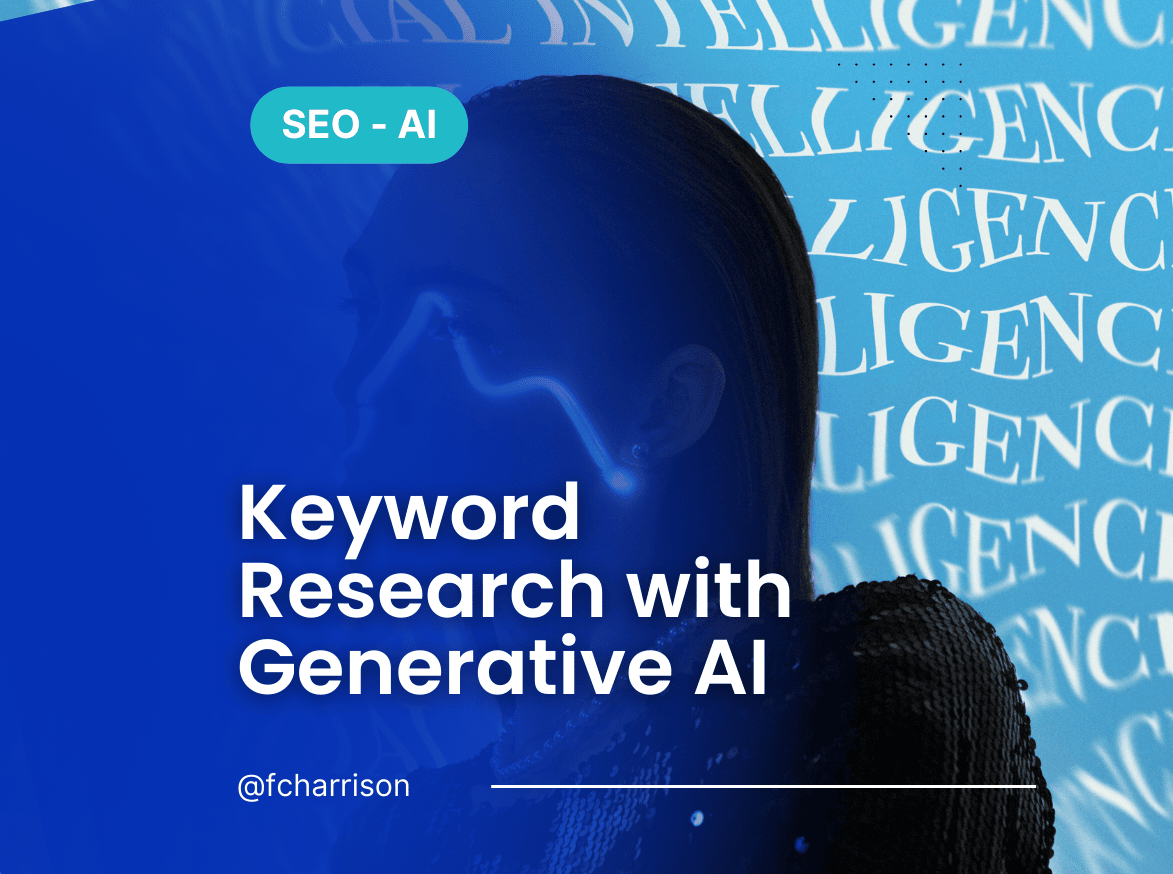How Can You Generate Perfect AI Photos
Ever wondered how to create those jaw-dropping AI images that look almost real? I’ve spent countless hours testing different AI image generators, and I’m going to share exactly how you can create perfect AI photos without the technical headaches.
Start with the Right AI image Generator
The foundation of any great AI photo is choosing the right tool for the job.
-
Realistic Vision (especially v5.1) for photo realistic results
-
FLUX.1 model or Photo realism V2 for beginner-friendly options
-
DeepArt for artistic style transfers
For truly realistic photos, I’ve found that Realistic Vision 5.1 consistently delivers the best results. It handles details, lighting, and textures in a way that makes images look genuinely photographed rather than AI-generated.
Craft the Perfect Prompt
Your prompt is the blueprint for your AI image. The better your description, the better your results. Before typing anything, take a moment to visualize exactly what you want. Consider the scene, mood, lighting, and specific details that matter to you.
Include as many relevant details as possible in your prompt. Think about:
-
Subject matter (what/who is in the image)
-
Setting/background
-
Lighting conditions
-
Camera perspective
-
Style and mood
For example, instead of writing “sunset over city,” try “dramatic sunset over Manhattan skyline, golden hour lighting, slight fog, aerial view, photorealistic, highly detailed, 8K resolution“
Use These advanced prompting techniques
Mentioning specific photography elements dramatically improves quality:
-
Resolution indicators: HDR, UHD, 4K, 8K
-
Camera specifications: “shot on Canon 5D Mark IV”
-
Lens types: “85mm portrait lens” or “wide-angle lens”
-
Lighting descriptions: “studio lighting” or “natural sunlight”
Mentioning a specific photographer’s style can help emulate their aesthetic. For example: “portrait in the style of Annie Leibovitz” or “landscape photo in the style of Ansel Adams” Avoid overly complex prompts that might confuse the AI. Focus on clarity while providing sufficient detail.
Optimize your technical Settings
Higher resolution settings (1024×1024 or 1440×1080) will provide more detail in your images. For tools like Stable Diffusion, DPM++ 2M Karras is often considered the best sampling method for realistic results.
Experiment with parameters
Most AI generators offer adjustable settings like:
-
Style strength
-
Guidance scale
-
Seed values
-
Number of steps
Don’t be afraid to experiment with these settings to find what works best for your specific image. Even the best AI-generated images often benefit from some tweaking.
Tools like Adobe Photoshop, GIMP, or even online editors can help you:
-
Adjust colors and contrast
-
Remove unwanted artifacts
-
Enhance details
-
Fix any imperfections
If your initial result is close but not perfect, use it as a reference image for another generation. Upload it to an AI tool that supports image-to-image generation to refine it further. For truly realistic images, consider combining techniques:
-
Use ControlNet depth with face swap extensions for realistic portraits
-
Start with DreamBooth to create a custom model of yourself
-
Apply image-to-image generation with a denoising value of 0.3-0.4 to maintain structure while adding new elements
-
Upload reference images when the AI tool allows it. This helps the AI understand exactly what style or subject you’re aiming for.


Common Mistakes to Avoid
Sometimes less is more. Extremely complex prompts can confuse the AI and produce unexpected results. Each AI model has strengths and weaknesses. Understanding these helps set realistic expectations. Don’t settle for your first result. Iteration is key to finding the perfect image.
FAQ about AI photo Generation
How long does it take to generate a high-quality AI image?
Generation time varies by platform and settings, but typically ranges from a few seconds to a couple of minutes for high-resolution images.
Can AI generate images of real people?
Yes, but there are ethical and sometimes legal considerations. Many platforms have restrictions on creating images of real people without consent.
Do I need technical knowledge to create realistic AI images?
Basic understanding helps, but many modern AI image generators are designed to be user-friendly. Start simple and learn as you go.
What’s the difference between free and paid AI image generators?
Free options often have limitations in resolution, features, or number of generations. Paid versions typically offer higher quality, more control, and better customer support.
The world of AI image generation is constantly evolving, with new models and techniques emerging regularly. The perfect AI photo is within your reach, it just takes the right tools, thoughtful prompts, and a bit of experimentation. Start creating your perfect AI photos today and watch as your digital imagination comes to life.